NOTE: You can switch between all the tabs at the top of this page without needing to save the Page you are working on. Pdf doc links within the ‘Tags’ tab will open in a new BROWSER tab.
1) To Add a new Fault Code, click the ‘Add new Fault Code‘ button and wait for the page to open. Now add your title where it says ‘Add title‘. The Published page will prepend the following text ‘Fault Ref:’ to the title once saved, so you only need to enter the original ref for example ‘Service 10’.
2) Complete the available Fault Code Fields ‘OEM Description‘ and ‘Expert Analysis‘.
3) Once you are happy with your content, you MUST ensure that the correct category is selected on the right hand side. If a category does not exist yet, please click the ‘Add New Category’ link below the available Categories area to create one.
4) To ensure the Fault Code is searchable you need to add the tags on the right hand side. Your tags should be relevant to the document you are working from in the ‘Tags’ tab. You can copy and paste all tags within the ‘Relevant Tags’ table column or copy a particular set for example ‘E61SG, E62SG, E11SG, E12SG, E21SG, E22SG’, when copying a single set such as the previous example, you MUST ensure that the last tag does NOT have a comma after it, otherwise that particular tag will not be referenced correctly and the fault ref page you are creating will not be found when that tag/serial number prefix is searched for.
5) Finally, to make the Fault code ref visible within the platform, click the ‘Publish‘ button. Once the page is saved you’ll notice the title has prepended the text ‘Fault Ref:’. If you are not sure you want to make the page live straight away because perhaps more research is needed then simply, click the ‘Save Draft’ button instead and you’ll be able to come back to it later to finish and Publish the page. Once the Page is published you can click ‘Go Back’ to return to the main list of fault code ref’s.
You need to login to view this page.
You need to login to view this page.
You need to login to view this page.
You need to login to view this page.
Type
Relevant Doc
Serial Number Group
Relevant Tags
Service Reference Manual
E-ME/MF/SE/SG
G-ME/MF/SE/SG
E61ME, E62ME, E11ME, E12ME, E21ME, E22ME,
E61MF, E62MF, E11MF, E12MF, E21MF, E22MF,
E61SE, E62SE, E11SE, E12SE, E21SE, E22SE,
E61SG, E62SG, E11SG, E12SG, E21SG, E22SG,
G61ME, G62ME, G11ME, G12ME, G21ME, G22ME,
G61MF, G62MF, G11MF, G12MF, G21MF, G22MF,
G61SE, G62SE, G11SE, G12SE, G21SE, G22SE,
G61SG, G62SG, G11SG, G12SG, G21SG, G22SG
Training Manual
E-ME/MF
G-ME/MF
E61ME, E62ME, E11ME, E12ME, E21ME, E22ME,
E61MF, E62MF, E11MF, E12MF, E21MF, E22MF,
G61ME, G62ME, G11ME, G12ME, G21ME, G22ME,
G61MF, G62MF, G11MF, G12MF, G21MF, G22MF
Training Manual
E-SE/SG
G-SE/SG
E61SE, E62SE, E11SE, E12SE, E21SE, E22SE,
E61SG, E62SG, E11SG, E12SG, E21SG, E22SG,
G61SE, G62SE, G11SE, G12SE, G21SE, G22SE,
G61SG, G62SG, G11SG, G12SG, G21SG, G22SG
Training Manual
G-ME/MF/SE/SG
G61ME, G62ME, G11ME, G12ME, G21ME, G22ME,
G61MF, G62MF, G11MF, G12MF, G21MF, G22MF,
G61SE, G62SE, G11SE, G12SE, G21SE, G22SE,
G61SG, G62SG, G11SG, G12SG, G21SG, G22SG
Training Manual
E-ME/MF/SE/SG
G-ME/MF/SE/SG
E61ME, E62ME, E11ME, E12ME, E21ME, E22ME,
E61MF, E62MF, E11MF, E12MF, E21MF, E22MF,
E61SE, E62SE, E11SE, E12SE, E21SE, E22SE,
E61SG, E62SG, E11SG, E12SG, E21SG, E22SG,
G61ME, G62ME, G11ME, G12ME, G21ME, G22ME,
G61MF, G62MF, G11MF, G12MF, G21MF, G22MF,
G61SE, G62SE, G11SE, G12SE, G21SE, G22SE,
G61SG, G62SG, G11SG, G12SG, G21SG, G22SG
Troubleshooting Manual
E-ME/MF/SE/SG
G-ME/MF/SE/SG
E61ME, E62ME, E11ME, E12ME, E21ME, E22ME,
E61MF, E62MF, E11MF, E12MF, E21MF, E22MF,
E61SE, E62SE, E11SE, E12SE, E21SE, E22SE,
E61SG, E62SG, E11SG, E12SG, E21SG, E22SG,
G61ME, G62ME, G11ME, G12ME, G21ME, G22ME,
G61MF, G62MF, G11MF, G12MF, G21MF, G22MF,
G61SE, G62SE, G11SE, G12SE, G21SE, G22SE,
G61SG, G62SG, G11SG, G12SG, G21SG, G22SG
Type
Relevant Doc
Serial Number Group
Relevant Tags
Service Reference Manual
E-SH/SI/MH/MI
G-SH/SI/MH/MI
E61SH, E62SH, E11SH, E12SH, E21SH, E22SH,
E61SI, E62SI, E11SI, E12SI, E21SI, E22SI,
G61SH, G62SH, G11SH, G12SH, G21SH, G22SH,
G61SI, G62SI, G11SI, G12SI, G21SI, G22SI,
E61MH, E62MH, E11MH, E12MH, E21MH, E22MH,
E61MI, E62MI, E11MI, E12MI, E21MI, E22MI,
G61MH, G62MH, G11MH, G12MH, G21MH, G22MH,
G61MI, G62MI, G11MI, G12MI, G21MI, G22MI
Service Reference Manual
G-SH/SI/MH/MI
G61SH, G62SH, G11SH, G12SH, G21SH, G22SH,
G61SI, G62SI, G11SI, G12SI, G21SI, G22SI,
G61MH, G62MH, G11MH, G12MH, G21MH, G22MH,
G61MI, G62MI, G11MI, G12MI, G21MI, G22MI
Training Manual
E-SH/SI/MH/MI
E61SH, E62SH, E11SH, E12SH, E21SH, E22SH,
E61SI, E62SI, E11SI, E12SI, E21SI, E22SI,
E61MH, E62MH, E11MH, E12MH, E21MH, E22MH,
E61MI, E62MI, E11MI, E12MI, E21MI, E22MI,
E60MI,
E60SI
Training Manual
G-SH/SI/MH/MI
G61SH, G62SH, G11SH, G12SH, G21SH, G22SH,
G61SI, G62SI, G11SI, G12SI, G21SI, G22SI,
G61MH, G62MH, G11MH, G12MH, G21MH, G22MH,
G61MI, G62MI, G11MI, G12MI, G21MI, G22MI
Training Manual
E-MH/MI/SI
E61MH, E62MH, E11MH, E12MH, E21MH, E22MH,
E61MI, E62MI, E11MI, E12MI, E21MI, E22MI,
E60MI,
E60SI
Troubleshooting Manual
E-SH/SI/MH/MI
G-SH/SI/MH/MI
E61SH, E62SH, E11SH, E12SH, E21SH, E22SH,
E61SI, E62SI, E11SI, E12SI, E21SI, E22SI,
G61SH, G62SH, G11SH, G12SH, G21SH, G22SH,
G61SI, G62SI, G11SI, G12SI, G21SI, G22SI,
E61MH, E62MH, E11MH, E12MH, E21MH, E22MH,
E61MI, E62MI, E11MI, E12MI, E21MI, E22MI,
G61MH, G62MH, G11MH, G12MH, G21MH, G22MH,
G61MI, G62MI, G11MI, G12MI, G21MI, G22MI,
E60MI,
E60SI
Type
Relevant Doc
Serial Number Group
Relevant Tags
Service Reference Manual
E-SJ
G-SJ
E61SJ, E62SJ, E11SJ, E12SJ, E21SJ, E22SJ,
G61SJ, G62SJ, G11SJ, G12SJ, G21SJ, G22SJ,
E60SJ
Service Reference Manual
G-SJ/MJ
G61SJ, G62SJ, G11SJ, G12SJ, G21SJ, G22SJ,
G61MJ, G62MJ, G11MJ, G12MJ, G21MJ, G22MJ
Service Reference Manual
E-MJ
G-MJ
E61MJ, E62MJ, E11MJ, E12MJ, E21MJ, E22MJ,
G61MJ, G62MJ, G11MJ, G12MJ, G21MJ, G22MJ,
E60MJ
Troubleshooting Manual
E-SJ/MJ
G-SJ/MJ
E61SJ, E62SJ, E11SJ, E12SJ, E21SJ, E22SJ,
G61SJ, G62SJ, G11SJ, G12SJ, G21SJ, G22SJ,
E61MJ, E62MJ, E11MJ, E12MJ, E21MJ, E22MJ,
G61MJ, G62MJ, G11MJ, G12MJ, G21MJ, G22MJ,
E60SJ,
E60MJ
Training Manual
E-SJ/MJ
G-SJ/MJ
E61SJ, E62SJ, E11SJ, E12SJ, E21SJ, E22SJ,
G61SJ, G62SJ, G11SJ, G12SJ, G21SJ, G22SJ,
E61MJ, E62MJ, E11MJ, E12MJ, E21MJ, E22MJ,
G61MJ, G62MJ, G11MJ, G12MJ, G21MJ, G22MJ,
E60SJ,
E60MJ
Type
Relevant Doc
Serial Number Group
Relevant Tags
Service Reference Manual
E-VK/PK
E07VK, E11VK, E21VK, E31VK,
E11PK, E21PK, E31PK
Troubleshooting Manual
E-VK/PK
E07VK, E11VK, E21VK, E31VK,
E11PK, E21PK, E31PK